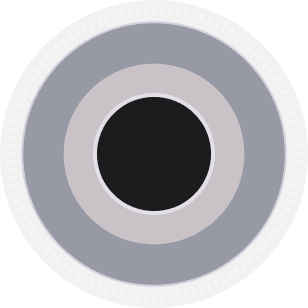Loccitane - Replace Legacy Software
From Fragmentation to Fluidity: Building Next-Gen Infrastructure for Global Retail Teams
PROCESS HIGHLIGHTS
PART ONE - EXPLORATION
Challenge
L’Occitane’s in-store employees relied on fragmented, outdated legacy systems that created silos in customer and product data. Staff had to jump between multiple platforms to manage customer journeys, pricing rules, and internal communications—resulting in inconsistent service and reduced efficiency.
Opportunity
This project presented a unique chance to completely reimagine how global retail staff interact with L’Occitane’s digital infrastructure. By consolidating customer service, product management, and messaging into scalable, microservice-based systems, we empowered retail teams to work smarter, not harder.
Timeline
Week 1–2: Research & Discovery
Week 3–4: Design & Stakeholder Review
Week 5–10: Engineering & Iteration
Week 11–12: QA, Integration & Rollout
Disciplines
Software Engineering
Product Design
DevOps
Data Engineering
Systems Architecture
UX Research
Responsibilities
Architected microservices to replace legacy tools
Led ETL development for customer data synchronization
Designed secure file upload architecture for MMS
Created real-time messaging systems with scalable Redis + Twilio integration
Tools
Node.js
Redis
PostgreSQL
AWS
Twilio
Docker
BACKGROUND
The Why
Legacy systems slowed down operations, led to data inconsistencies, and created a disjointed employee experience. We needed a system that was fast, reliable, and scalable—paving the way for seamless customer engagement and operational efficiency.
The Process
Research
Collaborated with store employees
Desk Research
Competitor Analysis
Synthesis
Identified consistent pain themes: data duplication, poor messaging feedback, and hard-to-use tools.
Ideation
Brainstormed modular services: Customer Service, Messaging, and Product Management—each with clear SLAs and scaling autonomy.
Final Designs
Delivered interactive dashboards, direct-to-storage file uploads, and a real-time messaging framework via WebSockets.
Reflection
Looking back, the shift from legacy to modular gave the business resilience, flexibility.
The foundation for future AI integrations
RESEARCH
Desk Research
Based on sources, in particular The Digital Project Manager, here were the three main pain points:
Workflow Interruptions
Needing to switch platforms frequently broke user flow.
Limited Real-Time Collaboration
Messaging lacked urgency and reliability.
Accessibility and Usability Challenges
Systems were not intuitive or optimized for different devices.
RESEARCH
Competitor Analysis
We benchmarked against industry-leading retailers with modern omnichannel platforms:
Sephora
Pros
Unified Omnichannel Experience: Seamless integration between mobile, online, and in-store shopping, supported by a powerful loyalty program.
Data-Driven Personalization: Uses customer data to offer tailored product recommendations and content.
Cons
Complex Backend Systems: The vast ecosystem sometimes leads to slower load times and data inconsistencies.
Overloaded User Interface: Feature-rich UI can overwhelm new users or employees unfamiliar with tech-heavy platforms.
The Body Shop
Pros
Strong Ethical Branding: Promotes transparency and social activism, which resonates with customers.
Simplified Product Information: Offers clean, accessible digital product data across platforms.
Cons
Limited Real-Time Communication Tools: Lacks robust in-app messaging or collaborative infrastructure for store teams.
Under-Utilized Customer Data: Doesn’t personalize shopping experiences as deeply as competitors like Sephora.
Lush
Pros
Minimalist Digital Experience: Prioritizes ease of use with a straightforward site and app layout.
Transparent Supply Chain Integration: Offers insights into sourcing and sustainability practices.
Cons
Lack of Customer Support Features: Minimal messaging or live chat options make issue resolution slow.
Limited Loyalty Infrastructure: No advanced loyalty system to incentivize repeat purchases.
Synthesis
User Persona
I conducted a competitor analysis to understand the pros and cons of current collaboration and design tools, focusing on how they facilitate online teamwork and ideation.
Lucas | He/Him | 28
LOCATION
Los Angeles, CA
EDUCATION
Teacher
EXPERIENCE
+5 Years
Goals
Improve customer experience
Access accurate data quickly
Collaborate with HQ teams
Needs
Real-time updates on product availability
Centralized customer insights
Clear feedback when sending messages
Pain Points
Struggles to switch between legacy systems
Messaging often fails silently
Can’t upload media for customer support interactions
Synthesis
User Journey
Next is the user journey, which focuses on Emma’s current experience as a product designer collaborating remotely, highlighting the challenges she encounters. It examines how fragmented workflows, limited real-time collaboration, and the absence of intuitive 3D tools hinder her ability to effectively create and share engaging solutions.
Lucas
Scenario:
wants to collaborate effectively on a project involving interactive 3D content creation.
Starting
Logs into the legacy system, ready to start a product feedback project.
Trying
Attempts to share updates via SMS to HQ but receives no delivery confirmation.
Conflicting
Tries checking product info via Salesforce, but data is outdated.
Quitting
Frustrated, he emails HQ manually, delaying progress. Then quits.
IDEATION
Developing a Solution
Systems Created
Modular System Architecture for Scalable Enterprise Services:
This architecture improves scalability, flexibility, and security while reducing dependencies between different business functions. It allows for seamless integration of new services and efficient handling of enterprise operations.
Secure File Upload for MMS Messaging:
1) Client Requests to upload
2) Server responds with a presigned url to upload directly to blob storage: a) Avoids processing file on a microservice level. b) Pre-signed URL enforces secure, time-limited access to storage without exposing credentials
Secure File Upload (Pre-Signed URLs) – Python (AWS S3)
Customer Service ETL Pipelines:
1) Customer Service becoming the new source of truth while updating and maintaining data integrity of other core systems (Cegid and Legacy systems)
2) Avoiding parallel Ingress/Egress jobs running by orchestrating and triggering jobs programmatically
ETL Pipeline Orchestration (Customer Service) – Go
Messaging Service Architecture:
1) Used Twilio as SMS provider
2) Utilized websockets for real time communication with the connected client
3) Used Redis to handle distributed websocket servers so it can route data to the correct websocket connections
Messaging with Redis & WebSockets – Node.js
IDEATION
Future Explorations - AI
This semester, I’m taking INST728F as the only undergraduate student taking this graduate course focused on Generative AI in UX and how effective prompting can help the UX process. For part of my project, I wanted to further explore how my effective prompting can help me discover how I can create the best all in one tool that will allow the design brainstorming process and team work efforts the most effective it can be.
Prompting Highlights: Drawing from lessons in class on emotion, behavior, and crafting specific prompts for desired results, I wanted to showcase the two main uses I had for ChatGPT: supporting user task flows and assisting with coding in SwiftUI as I transitioned from design to development.
For inspiration here are a few tools I’ve taken inspiration from:

Apple Intelligence
UI-aware suggestions for contextual task automation
ChatGPT
Smart documentation and meeting summarization for store managers
IDEATION
Future Explorations - AI

Conversational Interface Layer
Implement a voice-enabled assistant that can guide new employees through systems with natural language prompts.

AI-powered Inventory Predictions
Leverage historical data and real-time product views to forecast stock needs at the store level.

Emotion-aware Messaging AI
Train AI to detect sentiment in messages and suggest empathetic responses for better customer interactions.